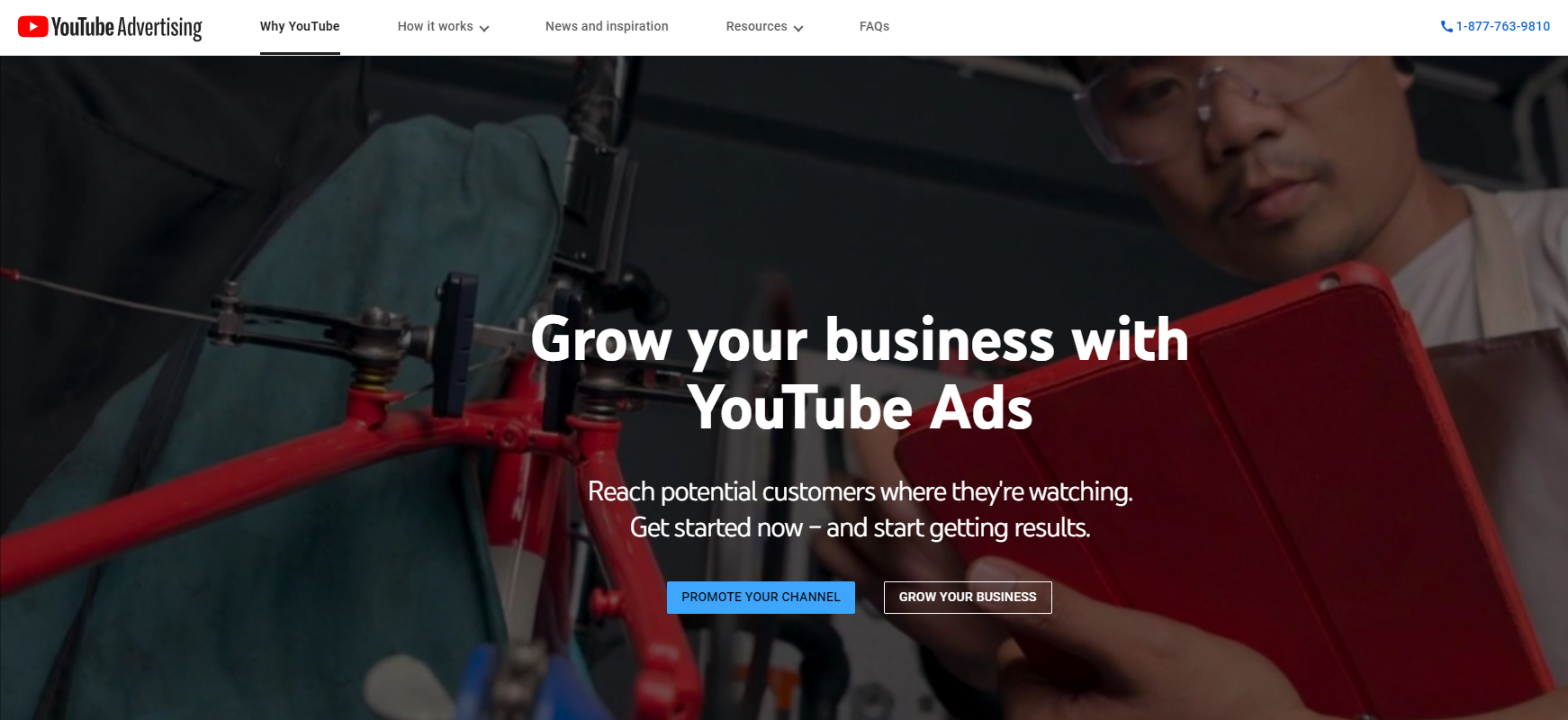
Unlock Advertisement Free Youtube: Your Ultimate Guide
Key Highlights
- Tired of annoying video ads on YouTube? Learn how to block them and enjoy an uninterrupted browsing experience.
- Discover the different methods to block ads on YouTube, including using ad blockers and browser extensions.
- YouTube Premium offers an official solution to enjoy ad-free streaming, along with other benefits.
- Compare the costiveness of ad-blockers and YouTube Premium to make an informed decision.
- Follow our step-by-step guide to enable an ad-free experience on YouTube and enhance your viewing pleasure.
- Find answers to common concerns and questions about the legality and troubleshooting of ad-blockers.
- Learn how to customize your YouTube experience and stay ahead of future trends in advertisement strategies.
Introduction
In today's digital age, online advertisements have become an integral part of our browsing experience. However, the constant interruption of video ads can be frustrating and disrupt our enjoyment of content on platforms like YouTube. If you're tired of being bombarded with ads while watching your favorite videos, this guide is for you. We will explore various methods to unlock an ad-free experience on YouTube and enhance your browsing pleasure.
Exploring the World of Ad-Free YouTube
The demand for uninterrupted viewing experiences has led to the rise of ad-blockers and other tools that enable users to block ads while browsing the internet. YouTube, being one of the most popular video-sharing platforms, offers its own official solution called YouTube Premium. In this section, we will delve into the growing demand for uninterrupted viewing and provide an overview of YouTube's advertisement models.
The Growing Demand for Uninterrupted Viewing
With the advent of digital advertising, users have become increasingly frustrated with intrusive and irrelevant ads that disrupt their browsing experience. Ad-blockers have gained popularity as they provide users with a way to enjoy a better browsing experience by blocking ads across various websites, including YouTube and Facebook. By eliminating annoying ads, users can focus on the content they want to watch and have a seamless viewing experience.
Overview of YouTube's Advertisement Models
YouTube offers various advertisement models for content creators to monetize their videos. One of the most common types of ads on YouTube is video ads, which appear before, during, or after a video. These ads can range from skippable to non-skippable and can greatly impact the user's viewing experience. Another popular option is YouTube Ads, which uses Google data to match your message to the right people at the right moment, helping you turn viewers into customers on any budget. Understanding YouTube's advertisement models, including YouTube Ads, is crucial to finding the right solution for an ad-free experience.
Essential Tools and Methods to Block Ads
While ad-blockers are a popular choice for blocking ads on websites, they may not always be effective on platforms like YouTube. However, there are alternative methods and tools that can help you achieve an ad-free experience. In this section, we will explore the use of browser extensions and third-party apps to block ads effectively.
Using Browser Extensions for Ad Blocking
Browser extensions like Adblock Plus and uBlock Origin offer a convenient and effective way to block ads on YouTube. These extensions work by filtering out ads and preventing them from being displayed on your screen. Additionally, they often provide options to customize your ad-blocking preferences, such as allowing "acceptable ads" that meet certain criteria. Here are some key free features and benefits of using browser extensions for ad blocking: Comprehensive ad-blocking: Say goodbye to disruptive pop-ups, banners, and video ads on YouTube, Facebook, Twitch, and more, enhancing your browsing experience while boosting productivity. Privacy protection: AdBlock can disable third-party tracking to make it more difficult for advertisers to track your behavior as you browse.
- Blocks various types of ads, including video ads, pop-ups, and banners
- Improves page load times and browsing speed
- Protects against malicious ads and trackers
- Allows users to have full control over their browsing experience
Third-Party Apps: What You Need to Know
In addition to browser extensions, there are third-party apps available that can help you block ads on YouTube and protect you from scams. These apps work similarly to ad-blockers by filtering out ads from the videos you watch. However, it is important to exercise caution when using third-party apps, as some may contain malware or compromise your privacy. It is recommended to research and choose reputable apps that are known for their effectiveness in blocking ads and scams without any malicious intent. Always read reviews and check for trusted sources before downloading and installing any third-party apps.
Official Solutions Offered by YouTube
Recognizing the demand for an ad-free experience, YouTube has introduced its own official solution called YouTube Premium. This subscription-based service offers users an ad-free streaming experience, along with other benefits. In this section, we will explore YouTube Premium and its advantages over other ad-blocking methods.
Introducing YouTube Premium
YouTube Premium is a subscription service offered by YouTube that allows users to enjoy an ad-free streaming experience. By subscribing to YouTube Premium, users can eliminate interruptions from video ads and have a cleaner browsing experience. In addition to ad-free streaming, YouTube Premium also offers features like offline viewing, background play, and access to YouTube Music Premium. This comprehensive package provides users with an enhanced viewing experience and the ability to enjoy their favorite content without any advertising disruptions.
Benefits of Upgrading to YouTube Premium
Upgrading to YouTube Premium offers several benefits beyond just ad-free streaming. One of the key advantages is the ability to support your favorite content creators. With YouTube Premium, creators receive a share of revenue from your subscription, helping them continue to produce high-quality content. Additionally, YouTube Premium allows for background play, which means you can listen to videos even when your screen is off or while using other apps. This feature enhances the overall browsing experience and lets you multitask without interruptions. Moreover, YouTube Premium provides access to YouTube Originals, exclusive content that is only available to subscribers.
Comparison: Ad-Blockers vs. YouTube Premium
Ad-blockers and YouTube Premium offer contrasting approaches to enjoying advertisement-free content. While ad-blockers rely on browser extensions or third-party apps to block ads across various platforms, YouTube Premium provides an official subscription-based solution directly integrated with the platform. The choice between these options often boils down to user preferences regarding convenience, additional features like offline viewing, access to exclusive content, and supporting content creators through subscriptions. Each option caters to different needs in the quest for a seamless, interruption-free viewing experience.
Evaluating Cost-Effectiveness
Ad-blockers and YouTube Premium offer contrasting approaches with different cost implications. Ad blockers like Adblock Plus are usually free, providing a simple solution to eliminate ads. In comparison, YouTube Premium requires a monthly fee but provides additional benefits such as offline viewing and exclusive content. Consider your budget and viewing habits when evaluating the cost-effectiveness of both options. While ad blockers may seem financially attractive, YouTube Premium offers a comprehensive ad-free experience with extra features.
Assessing the Impact on Content Creators
Content creators are significantly affected by the rise of ad-free platforms like YouTube Premium. While creators receive a portion of ad revenue, the shift to ad-free viewing can impact their earnings. Content creation sustainability becomes a concern when viewers opt-out of ads. However, platforms like YouTube offer alternative monetization methods to support creators, such as memberships and channel subscriptions. By understanding and adapting to these changes, content creators can navigate the evolving landscape of advertisement-free platforms.
Step-by-Step Guide to Enabling Ad-Free Experience
How to Unlock Advertisement Free YouTube Experience:
To enjoy an ad-free YouTube experience, consider using ad blockers like Adblock Plus or uBlock Origin. Install the extension on your browser - just a few clicks away. Customize settings to block specific types of ads. Alternatively, opt for YouTube Premium for uninterrupted viewing. Sign up on the platform and enjoy exclusive perks, including background play and offline downloads. Make your viewing experience seamless and ad-free with these simple steps.
How to Install and Use Ad Blockers
Ad blockers are crucial for an uninterrupted browsing experience. One popular tool is Adblock Plus, known for its effectiveness in blocking intrusive ads and popups. To install it, visit the browser's extension store, search for Adblock Plus, and add it to your browser. Another option is uBlock Origin, a lightweight ad blocker with customizable features. Simply install it from the extension store and enjoy ad-free browsing. Remember to update these tools regularly to stay protected from new ad formats and block popups.
Subscribing to YouTube Premium: A How-To Guide
To subscribe to YouTube Premium, navigate to the YouTube website or app. Click on your profile icon, then select "Get YouTube Premium." Choose your preferred plan and payment method. Follow the prompts to complete the subscription process. Enjoy ad-free videos, background play, and offline downloads across all your devices. Explore exclusive content and premium features with YouTube Premium. Unlock a seamless and uninterrupted viewing experience on YouTube today.
Addressing Common Concerns and Questions
Legal and ethical considerations of ad blocking are vital for users. Knowing the potential impact on revenue for content creators is essential. Troubleshooting common issues related to ad blockers can enhance the browsing experience. Users often wonder about the implications of blocking ads on their favorite websites. Understanding the terms of use and privacy policies of ad blockers is crucial. Respecting the rights of advertisers while aiming for a cleaner browsing experience requires a delicate balance.
Legal and Ethical Considerations of Ad Blocking
When considering ad blocking, it's crucial to navigate legal and ethical implications. Users should review each website's terms of use regarding ad blocking to ensure compliance with regulations. Blocking ads may impact content creators who rely on ad revenue. Ethically, users should balance ad-free browsing with supporting the websites they visit. It's important to understand the implications of ad blocking on the sustainability of online content and respect the choices made by content creators. Ethical ad blocking practices can contribute to a better browsing experience for all users.
Troubleshooting Common Ad Blocker Issues
Ad blockers can sometimes cause issues with website functionality. If you encounter problems like certain videos not playing or websites not loading correctly, consider disabling the ad blocker for that specific site. Some ad blockers may mistakenly block essential scripts or content, leading to these issues. Additionally, ensuring your ad blocker is updated to the latest version can often resolve compatibility problems. If the problem persists, reaching out to the ad blocker's support team for assistance is recommended.
Enhancing Your YouTube Experience
Tips for a better browsing experience on YouTube include customizing content recommendations and seamless viewing across devices. By optimizing settings and managing preferences, viewers can tailor their experience. Utilize tracking and ad-blocking tools to enhance your interaction, ensuring a clean browsing experience free of intrusive ads and cookie requests. Personalize your homepage and refine suggested videos by engaging with content that interests you. Streamline your YouTube encounters with the help of creative tools for creating video ads, trusted partners, and best practices and success stories to inspire you along the way.
Tips for Seamless Viewing on Multiple Devices
To ensure seamless viewing across various devices, consider syncing your YouTube account with Chrome. This allows you to pick up where you left off, no matter the device. Utilize the 'Watch Later' feature to create a playlist for easy access. Customize your homepage and subscriptions to match your preferences. Installing the YouTube app on all your devices provides a consistent experience. Optimize video quality and enable auto-play for uninterrupted watching. These tips enhance your viewing pleasure across different platforms.
Customizing Content Recommendations
One way to personalize your YouTube experience is by customizing content recommendations. By engaging with various videos, liking or disliking content, and subscribing to channels, YouTube’s recommendation algorithm learns your preferences and suggests tailored content. Additionally, exploring different genres and topics can expand the range of recommendations provided. By actively curating your viewing habits, you can shape the type of videos that appear on your homepage and enhance your overall YouTube browsing experience.
Future of YouTube: Trends and Predictions
The future of YouTube is set to be influenced by continually evolving trends and predictions. As video ads become more prevalent, tailored towards specific viewers, the browsing experience is likely to improve significantly. Ad blockers such as Adblock Plus may continue to gain popularity as users seek a better browsing experience free from intrusive ads. With the rise of AI technologies, personalized content delivery will be key, ensuring that viewers receive relevant creatives that enhance their overall viewing experience. Additionally, companies like Rakuten and Pringles have already seen success by utilizing YouTube trends in their rebranding and advertising strategies, showing the potential for even more growth and innovation in the platform's future.
The Evolution of Advertisement Strategies
As technology advances, advertisement strategies are evolving rapidly, adapting to changing consumer behaviors and preferences. Traditional TV ads are giving way to more personalized and targeted online video ad campaigns on platforms like YouTube. Advertisers are leveraging AI and data analytics to create relevant creatives and measure performance effectively, with a focus on improving creative performance. With the rise of ad blockers and consumer aversion to intrusive ads, advertisers are embracing more subtle and engaging approaches to connect with their target audience. This shift signifies a move towards more ethical and user-centric advertising practices.
Anticipating Changes in Viewer Preferences
As technology evolves, viewers increasingly seek a seamless and personalized viewing experience. Anticipating changes in viewer preferences involves adapting to shorter attention spans, the rise of mobile viewing, and the demand for interactive content. AI-driven recommendations and immersive formats are likely to gain prominence, reshaping how audiences engage with content. Understanding these preferences will be crucial for content creators and advertisers to stay relevant in the dynamic landscape of online video consumption.
KeywordSearch: SuperCharge Your Ad Audiences with AI
KeywordSearch has an AI Audience builder that helps you create the best ad audiences for YouTube & Google ads in seconds. In a just a few clicks, our AI algorithm analyzes your business, audience data, uncovers hidden patterns, and identifies the most relevant and high-performing audiences for your Google & YouTube Ad campaigns.
You can also use KeywordSearch to Discover the Best Keywords to rank your YouTube Videos, Websites with SEO & Even Discover Keywords for Google & YouTube Ads.
If you’re looking to SuperCharge Your Ad Audiences with AI - Sign up for KeywordSearch.com for a 5 Day Free Trial Today!
Conclusion
In conclusion, embracing an ad-free YouTube experience offers uninterrupted viewing and enhanced content consumption. Whether through browser extensions, third-party apps, or upgrading to YouTube Premium, there are various tools and methods available to tailor your viewing preferences. Consider the cost-effectiveness and impact on content creators when exploring these options. By understanding the evolving landscape of advertisement strategies and catering to viewer preferences, you can optimize your YouTube experience for seamless enjoyment across multiple devices. Stay informed about trends and predictions shaping the future of YouTube to make informed decisions about unlocking an ad-free platform.
